Configuration
Go to Jenkins > Manage Jenkins > Configure system, go down to the Tanaguru Runner section
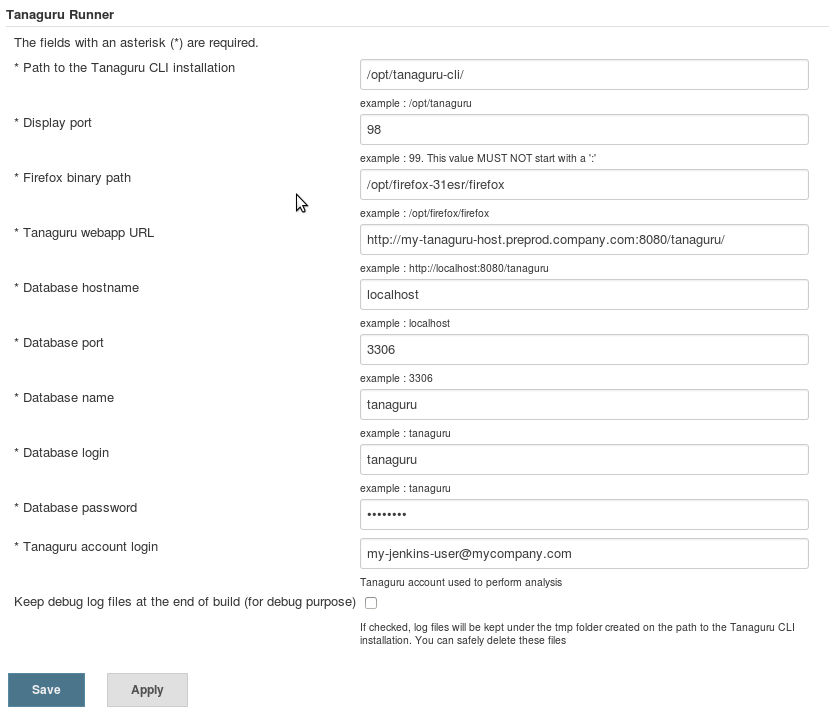
Path to the Tanaguru CLI installation (Mandatory)
Path to the local Tanaguru CLI
Example:
/opt/tanaguru-cli/
Display port (Mandatory)
Value of the display port configured for the Xvfb startup script.
Example:
98
Note: you must not have colon ":" in this value?
Path to Firefox binary (Mandatory)
Full path to access the binary of the Firefox installed.
Example:
/opt/firefox-31esr/firefox
Note: This is NOT the path (/opt/firefox/) that but actually the full path with binary name included (/opt/firefox/firefox)
Tanaguru webapp URL (Mandatory)
The URL where the detailed results of an audit could be viewed.
Examples :
http://my-tanaguru-host.internal.company.com/
http://my-tanaguru-host.preprod.company.com:8080/tanaguru/
Note: This value should never be localhost (except for a single host install on a laptop, that may travel).
For a multiple host, this must be the DNS name of the Tanaguru Host (not the Jenkins host) (This is used only to create a link to access the detailed results of an audit.)
Database information (Mandatory)
All the information to access the MySql.
In a Multiple host installation, this is the "shared" MySql between the Jenkins host and the Tanaguru host
Database hostname (Mandatory)
Hostname of the server hosting the MySql database
my-sql-host.internal.company.com
Database port (Mandatory)
Port to connect to on the MySql host
3306
Database name (Mandatory)
Name of the database used for Tanaguru
my-tanaguru-dbname
Database login (Mandatory)
Username to log in Mysql
my-tanaguru-db-username
Database password (Mandatory)
Password to log in MySql
my-tanaguru-db-passwd
Tanaguru account login (Mandatory)
The account to whom the contracts will be attached to. This user must have been created before on the Tanaguru host.
my-jenkins-user@internal.company.com
Note: Each (Jenkins) Item will automatically create a contract for this user, just after the first build. The contract name will be the item name. The contract will have the scenario feature activated. The scenario name will be the one given in the configuration of the item (Build section).
Next step
proceed to Configuration of Item